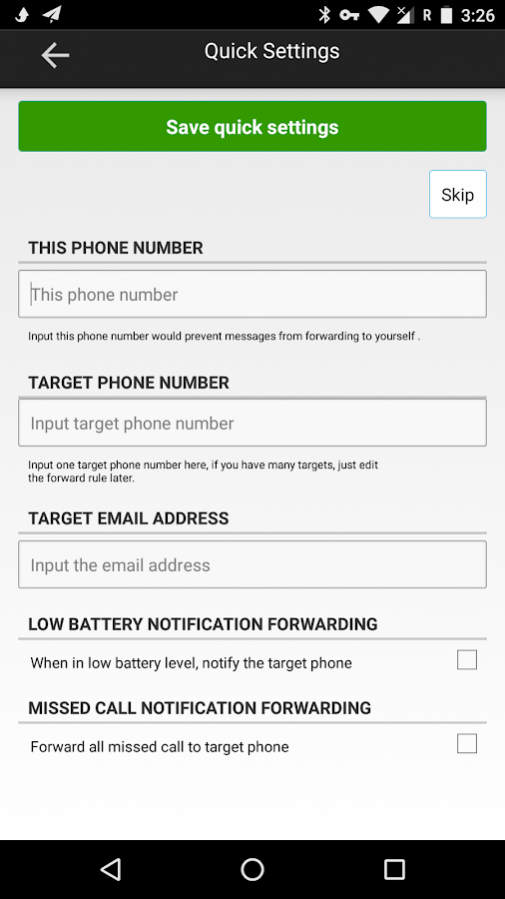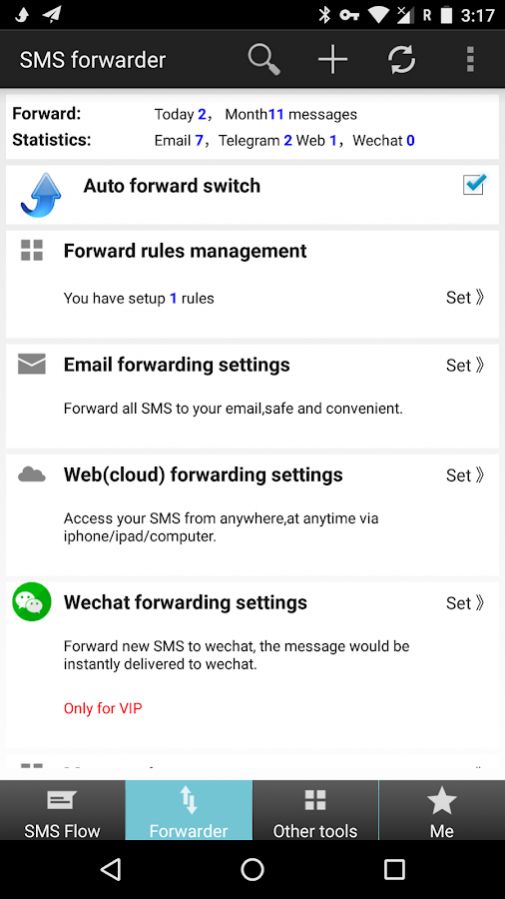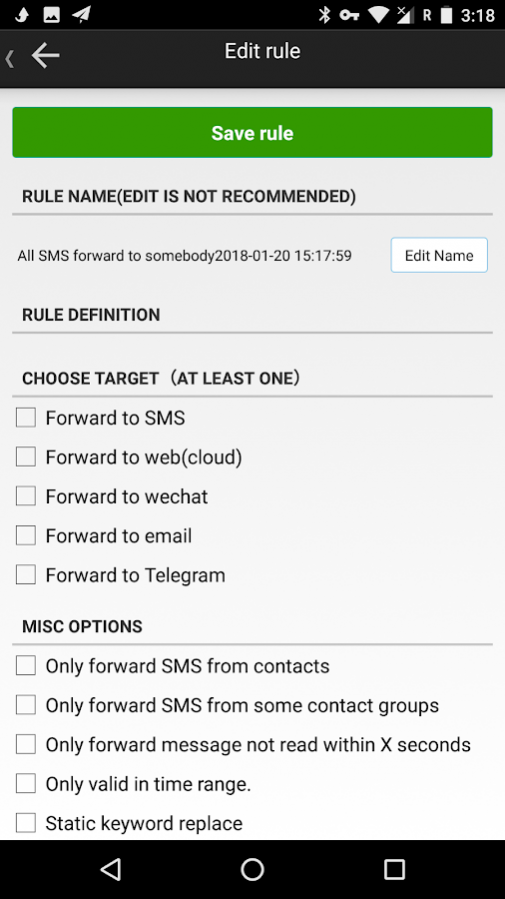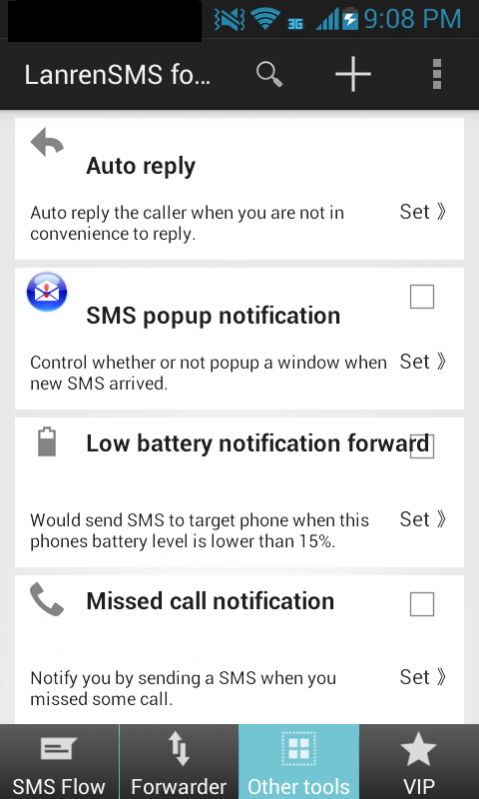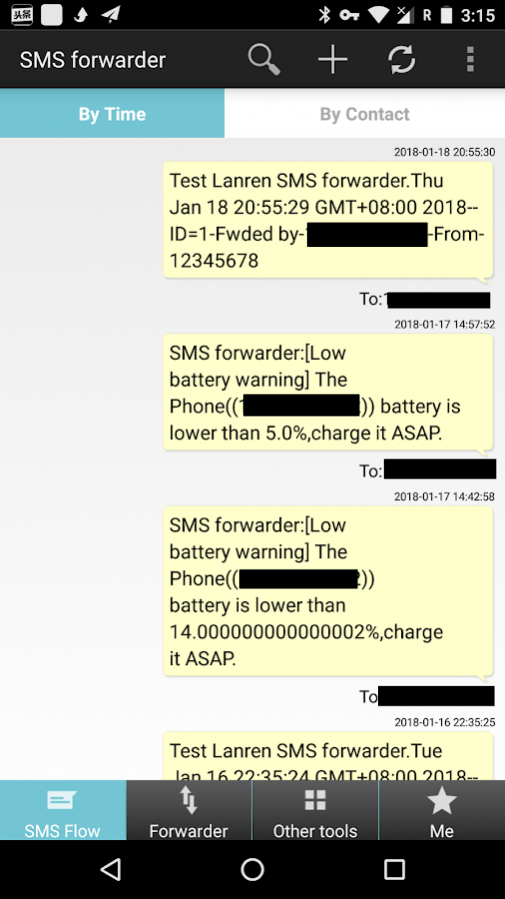SMS Forwarder 6.6.8
Free Version
Publisher Description
SMS forwarder can automatically forward SMS/Low Battery notifications to SMS/Email/Web/Telegram. And it support forwarding by keyword or source addresses or both for incoming SMS messages.
Main Features:
1) support to setup multiple rules to forward. Also support quick and easy setup for rule.
2) support forward SMS/Low battery alerts/... to SMS/web/email/telegram targets.
3) support complicated source number and keyword match conditions and so on.
4) support local cache or queue for failed-to-forward messages, and would retry to send it automatically. You can setup the retry timeout.
5) support static or dynamic keyword replacement before forwarding, for example: the password content can be replaced by *****, even if the password changes, you need not change the rule.
6) support to forward messages to google chrome, we supply a google chrome plugin to receive forwarded messages and display it in real time.
7) support cloud email forwarding , you don't need to provide your SMTP server account and password to use email forwarding.
8) support to forward to Telegram bot, lanren sms forwarder has a Telegram bot named lanrensms_forwarder_bot,you can use it to receive your message.
9) support to set custom email forwarding template
10) support to set custom web forwarding api url, that is, you can specify the web forwarding url address, for example, you can setup an API to receive your forwarded messages.
Privacy descriptions:
* This app needs SMS read/send permissions to forward message in real time.
* This app would not use or save any of your messages or your contacts to servers.
About SMS Forwarder
SMS Forwarder is a free app for Android published in the System Maintenance list of apps, part of System Utilities.
The company that develops SMS Forwarder is wozhuanapp3. The latest version released by its developer is 6.6.8.
To install SMS Forwarder on your Android device, just click the green Continue To App button above to start the installation process. The app is listed on our website since 2019-06-22 and was downloaded 36 times. We have already checked if the download link is safe, however for your own protection we recommend that you scan the downloaded app with your antivirus. Your antivirus may detect the SMS Forwarder as malware as malware if the download link to com.zhaocw.wozhuan3 is broken.
How to install SMS Forwarder on your Android device:
- Click on the Continue To App button on our website. This will redirect you to Google Play.
- Once the SMS Forwarder is shown in the Google Play listing of your Android device, you can start its download and installation. Tap on the Install button located below the search bar and to the right of the app icon.
- A pop-up window with the permissions required by SMS Forwarder will be shown. Click on Accept to continue the process.
- SMS Forwarder will be downloaded onto your device, displaying a progress. Once the download completes, the installation will start and you'll get a notification after the installation is finished.